Stay online at work, safely.
Don't get fired for using a physical mouse jiggler - Stay online safely with our 100% undetectable solution.
Don't get fired for using a physical mouse jiggler - Stay online safely with our 100% undetectable solution.
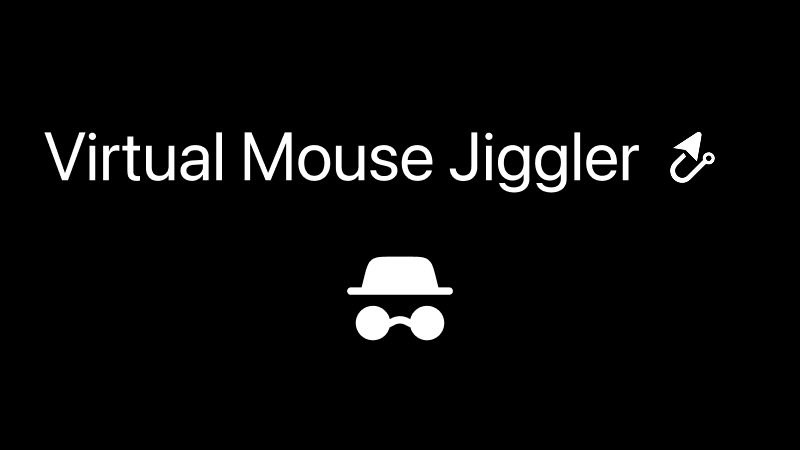
Our software uses advanced algorithms that mimic natural human mouse movements, making it virtually impossible to detect.
Read More →
Learn about the serious risks of using physical mouse jigglers at work and why they can lead to termination.
Read More →The chrome extension uses a script to simulate mouse movement by creating and dispatching synthetic mouse events. It creates a Mouse_Event with random X and Y coordinates within the browser window every 30s, which makes systems like Slack and Microsoft Teams think your mouse has moved.
When you download the chrome extension, the package says "World Clock" on the backend. We came up with this alias so that any IT department won't know the difference and will skim over the package without ever raising any 🚩

Just 3 easy steps, and you're ready to go!
Create your account and choose a subscription plan that fits your needs
Download and install our Chrome extension to your browser
Enter your activation key in the extension and enjoy perpetual online presence
Virtual Mouse Jiggler works with Slack, Teams, and Discord when used in the Chrome browser. The application you want to stay active on must be open in your browser when you use the extension!
For the extension to work effectively, your computer must stay awake. Please adjust your system settings:
🍎 Mac Users:
System Preferences → Energy Saver → Prevent computer from sleeping automatically when the display is off
🪟 Windows Users:
Settings → System → Power & Sleep → Set "When plugged in, PC goes to sleep after" to "Never"
💡 Pro Tip: You can still let your screen turn off - just prevent the computer itself from sleeping
Virtual Mouse Jiggler works by simulating user activity through our Chrome extension. Once installed and activated with your key, it keeps your status active on platforms like Slack, Teams, and Discord by sending periodic signals that mimic natural user activity.
Absolutely. We use industry-standard encryption to protect your data. Our extension doesn't access your account credentials or personal information from Slack or Discord - it only simulates activity to keep your status green.
Your subscription allows you to use Virtual Mouse Jiggler on one device at a time. The same activation key can be used across different devices, but will only maintain active status on the most recently activated device.
You can cancel your subscription at any time from your account dashboard. Navigate to the 'Subscription' tab and click on 'Cancel Subscription'. Your access will continue until the end of your current billing period.
Currently, Virtual Mouse Jiggler is designed to work with web-based applications through our Chrome extension. It works with Slack, Microsoft Teams, and Discord when accessed through the Chrome browser. Support for desktop applications may be added in future updates.
For Virtual Mouse Jiggler to work effectively, your computer must stay awake. Chrome extensions cannot override system sleep settings, so you need to adjust your computer's power settings:
🍎 Mac Users:
System Preferences → Energy Saver → Prevent computer from sleeping automatically when the display is off
🪟 Windows Users:
Settings → System → Power & Sleep → Set "When plugged in, PC goes to sleep after" to "Never"
💡 Tip: You can still let your screen turn off - just prevent the computer itself from sleeping